SCORZ FAQs
(last update 31/9/12 – most recent updates at the bottom of the page)
Downloadable Support Guides are now available. (New file added 24/10/2012)
If you cannot find the answer you are looking for, fill in our Support Request Form and we’ll get back to you ASAP.
What’s the URL for SCORZ?
SCORZ is available at http://www.scorz.ie
I haven’t received my access details yet?
We are sending out emails containing PIN registration details in batches – please be patient and check your Spam/Junk Mail folder regularly. Please write down your PIN and keep it somewhere safe.
When I first login, what is my username and password?
You will find details of your default username and password on Page 3 of the SCORZ Administrator Guide that was emailed out to you. Remember – your username and password are case sensitive.
I have forgotten my password
You will need to request that your password be reset by the SCORZ Administrator – please fill in the Support Request Form.
I have forgotten my PIN
You will need to reset your PIN. During the login process, when you see the PIN entry page please click on ‘I’ve forgotten my PIN’. You will receive an email asking you to reset your PIN.
During the login process the PIN entry page isn’t appearing as a pop-up?
Your browser may be blocking pop-ups – go into the browser settings and cancel the pop-up blocker. If you are using Internet Explorer and still do not see the pop-up window, click on the link to open it manually when you have entered your username and password.
When I enter my PIN during the login process I see an error message ‘Invalid Activity ID’
If you see this message, close the PIN browser pop-up and click on ‘Next’ on the main Login page. If your login fails, you may need to reset your PIN.
I need to reset my PIN
During the login process, when you have entered your Username and Password, you will see a ‘Reset PIN’ button. Click on this button and you will receive an email asking you to reset your PIN.
Do I need to install any software to access SCORZ?
No, SCORZ is an online system and will work via any standard web browser.
Where can I access SCORZ?
You can access SCORZ from any web-enabled device – for example, a PC, laptop or tablet.
Will my school firewall block SCORZ?
We have had the site whitelisted by NCTE, so you should not have any problems accessing the site. If your broadband is managed by another third party, just ask them to whitelist two URLs: www.scorz.ie and www.bmkeystorage.co.uk.
How do you ensure data protection for pupil and teacher data?
All personal data in SCORZ is encrypted using encryption keys that are provided and managed by a third party. Neither CJ Fallon or the third party has access to this encrypted data – it can only be accessed and viewed by users who are authorised by the school.
What happens if my school uses a separate MIS for storing pupil data?
SCORZ is the only licensed and approved computerized scoring system for generating pupil results for MICRA-T and SIGMA-T. Once you have generated your pupil results, SCORZ contains tools to export the data to an Excel Spreadsheet and import that to your school MIS.
Can I import data from the previous CD-based scoring system?
Yes you can – SCORZ contains an ‘Import Data’ tool for this purpose. Please ensure that you have properly prepared a backup of your data before accessing SCORZ – Guidance Notes can be found here.
SCORZ is very slow to load and I keep seeing a ‘could not complete your request’ error?
At peak times SCORZ is experiencing some performance issues and may take longer to respond. We are working on improving the response times with our hosting provider – in the meantime, you may find it more effective to use SCORZ in off-peak hours (before 9am and after 4pm). Update 6 June 2012: we have now increased the capacity of the system which has resolved the performance issue.
I’m having a problem with inputting results for Sigma T Level 4. I’ve inputted raw scores but cannot find/figure out where to locate the STEN and Percentile for each child. I’ve successfully inputted Sigma T level 3 but cannot figure out levels 4 and 5.
There are 2 parts to SIGMA-T Levels 4 and 5. If you have entered the Form and Raw Score only, you can Preview and Print report showing STENs and Percentiles by clicking on the Printer icon – Print Preview – on the toolbar highlighted below.
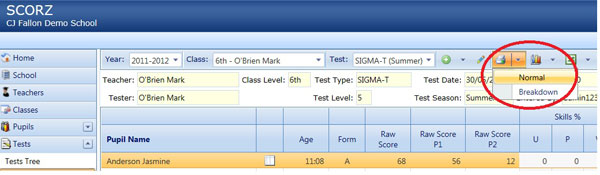
If you select Normal, you will see the class results showing STENs and Percentiles for Parts 1 and 2 and also Overall results. If you have entered each sum the pupils got correct, selecting Breakdown on this Print menu will show the percentage correct for each pupil in the Skills and Strands areas.
I cannot Print – I keep getting an error ‘unable to load client print control’ ?
Instead of clicking the Print icon, try using ‘Ctrl + P’ when you have an active window open. SCORZ also contains an in-built print control – to use this, you will need to have the Microsoft Report Viewer Control installed on your system – How to Install the Microsoft Report Viewer Control.
Why can’t I enter detailed scores for pupils with an apostrophe in their surname?
We have had some instances where it is not possible to enter detailed scores for pupils whose surname contains an apostrophe e.g. O’Connell. This is a bug and we are working on a permanent fix. In the meantime, please go into the Pupil Record for the pupil(s) concerned and delete the apostrophe in the surname field and click Save.
Some teachers are saying that despite most of their results going in problem free, one or two booklets won’t open up ‘detail’ for them and hence they can’t enter which questions the student got correct. It worked for pretty much everyone else in the class but not for 1 or 2 randomly. Any idea why this is?
When you are in the SIGMA-T test screen, click on the Edit Test icon (the pencil) on the toolbar and then on the Edit symbol (the pencil) in front of the pupil’s name. Fill in either Form A or B and then click on the Detail – Update using Table or Update using Booklet. If you are entering sums correct in Detail, make sure you don’t enter the raw score first.
We were wondering is there an option when printing that you can order the STEN scores from highest to lowest for Learning Support purposes
When you are in the Test you wish to order by STEN scores, right- click on the blue menu bar beside Pupil Name and you will see an option there to Sort By with many different criteria available. Make your selection. The default order is ascending, right- click and sort by STEN again to have the class order in descending order.
How can I sort according to Raw Score ascending or descending?
When you are in the Test you wish to order by Raw Score, right- click on the blue menu bar beside Pupil Name and you will see an option there to Sort By with many different criteria available. Make your selection. The default order is ascending, right- click and sort by Raw Score again to have the class results displayed in descending order according to their raw scores.
How do I correct a wrong date of birth after results have been calculated?
We are currently working on a fix to improve this – in the meantime, we have prepared a workaround guide: How to correct a wrong date of birth.
We have a pupil in school who is in 5th class but who, due to learning difficulties, undertook the 4th class SIGMA-T and MICRA-T tests instead of the 5th class tests. Could you please let me know how to record an individual result for a pupil for a test belonging to another class?
SCORZ has been developed to follow the range of usage for both MICRA-T and SIGMA-T tests as laid out on page 1 of the Test Manuals. So the system automatically assigns the correct level of the tests according to the class level; the user, as you have discovered, has no say in which set of tables the system looks up in order to generate standardised results.
What you can do to achieve results for this child, is to create a fictitious 4th class and transfer him/ her into this class and then generate tests just for this pupil alone. Bear in mind that with age-based results in the MICRA- T, this pupil will probably be over the age range for the test so you will see OAR in place of results. Furthermore, it is important to keep in mind that if you use instead the class-based results in English and Maths, you will be comparing this 5th class child with a set of norms that are intended for 4th Class pupils.
